1. Online Editor
Pixowall Prints
With Pixowall, you can easily order your own unique photo prints. Start by designing your Pixowall in our user-friendly online editor. Begin by selecting a layout, which consists of various frames displayed as squares. You can choose from a rectangular arrangement or other creative shapes. Next, upload your own photos, or select images from our professional collection if you have purchased access to it.
Place the photos on the canvas and experiment with options, such as dividing a single image across multiple frames. Once your design is complete, we will send you the photos as individual 15 cm by 15 cm square prints.
2. Pixowall System
Building your Pixowall
A Pixowall starts with connecting the frames using the included connectors. Pay attention to the "UP" marking and click the connectors in place from the back on the applicable sides of the frames. This ensures you don’t accidentally close off the slot where the Pixowall prints will be inserted later.
Use tesa strips or small nails to hang the connected frames. You can fill the majority of the frames with prints beforehand but leave the frames you will attach to the wall with the tesa strips empty. After hanging the frames, simply place the final Pixowall prints into position.
Pixowall is a brand of StasPix BV
Pixowall is a product of StasPix BV, founded with Stas as the primary investor. Our product is 100% developed and manufactured in the Netherlands, including the software with advanced AI integration. We benefit from the experience of the Stas organization, which has been offering a full range of hanging systems for over 30 years in more than 60 countries. With these systems, you can flexibly, easily, and quickly hang and move paintings, photo frames, art, mirrors, plants, posters, signs, wall tapestries, bulletin boards, and even guitars.